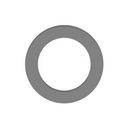Issue #12 • Save time by using the Raspberry Pi Imager's hidden feature
📰 The Self-Hosting Blog • Issue #12
Happy Monday! Here's your weekly dose of self-hosting goodies!
First up, let me tell you about a huge time saver that I have recently found out about. We all know and love the Raspberry Pi Imager.
We can quickly download a multitude of images direct from the application, without having to dig through the internet for the latest version of Ubuntu Server.
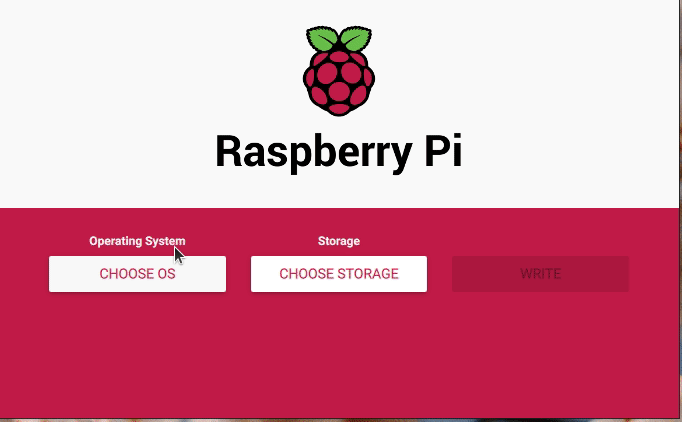
It's pretty awesome. Now, what's this time saver?
Well, you can now forget having to eject and re-insert your SD Card just to add your .ssh and wpa_supplicant.conf files to get set up. You can do this all from the Raspberry Pi Imager application!
But how? There's no interface other than the three main CTA buttons?!
CTRL + SHIFT + X - There we go, the secret is out.
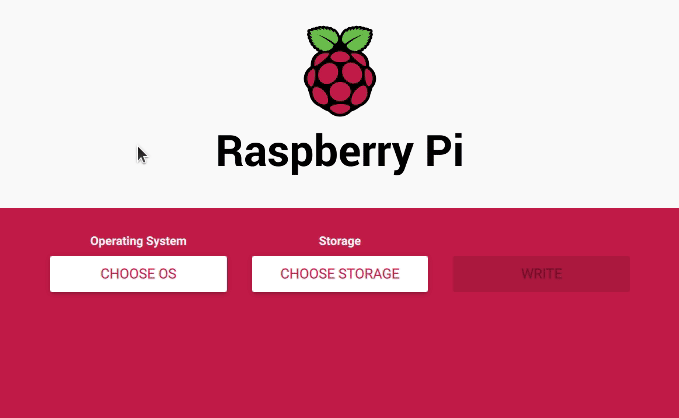
As you can see from the above demo, you can configure your host name, enable SSH, specify your SSH Key or provide a custom password for the PI user and even configure your WIFI SSID and Password. All from the Raspberry Pi Imager!
Hopefully you'll find this as useful as I have!
Have a great week!
Ed
🎯 Top posts from our favourite bloggers


📈 Our popular posts last week!


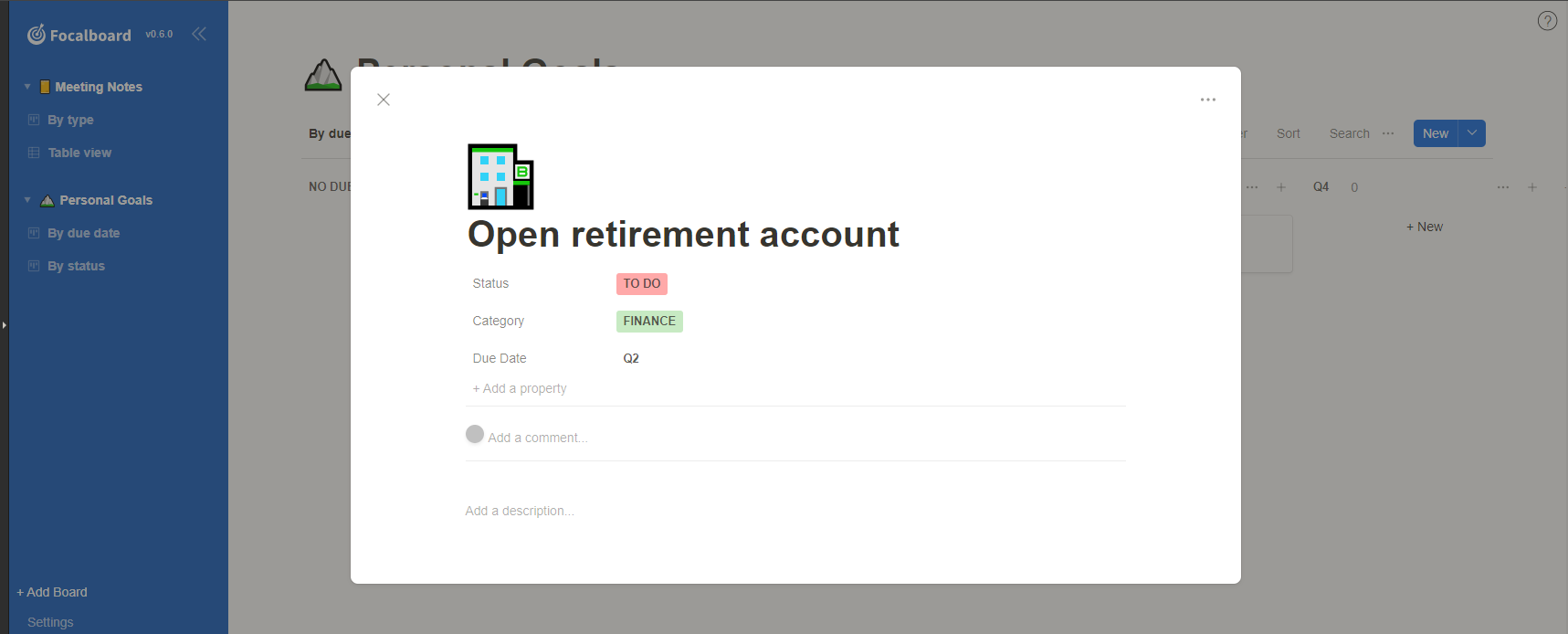

💰 Want to support The Self-Hosting Blog?
You may have noticed that we do not run ads on The Self-Hosting Blog, this is because we want to protect your privacy. If you're feeling super generous and you love what we do, why not support us by buying us a coffee?