
Issue #8 • De-Google! Beat the YouTube algorithm, follow your subscriptions with RSS.
The Self-Hosting Blog • Issue #8
Happy Monday! Hope you had a good weekend!
I'm going to talk to you about adding your YouTube subscriptions as RSS feeds. You may have noticed while viewing your favourite YouTube content creators, that they ask you to "subscribe and click the bell icon" to be notified when they upload.
This is because YouTube is in control of whether their content gets shown to you. Have you ever missed an upload because you didn't know that it existed?
RSS is here to help. I'm going to be writing a post in the future around RSS and why I and others use it daily. The long and short of it is, RSS is a direct feed on content that you want to see, without fancy algorithms or advertisements (depending on your RSS reader.).
You can linearly see all your news, rather than what a computer decides for you.
Unfortunately, YouTube has disabled the really useful feature of exporting all of your YouTube subscriptions to an OPML file. So we are going to have to take the long route.
The manual way to do this is to navigate to the channel of the YouTube creator you'd like to follow. In the URL you should see a channel ID.
For example.
https://www.youtube.com/channel/UCOk-gHyjcWZNj3Br4oxwh0AHere you will find the string UCOk-gHyjcWZNj3Br4oxwh0A this is the channel ID.
Now, you just need to concatenate that channel ID to the following string.
https://www.youtube.com/feeds/videos.xml?channel_id=You can now paste this URL into your favourite RSS feed.
Here's the link to TechnoTim's RSS feed that has just been generated.
By doing this, you'll be able to absorb all of your favourite content without worrying about missing anything.
You could also use this to de-google yourself as you no longer need to have a YouTube account to follow your 'subscriptions'.
A less manual method could be to use the following Firefox extension. This not only applies to YouTube but any website on the internet.

RSSPreview will scan the page that you're currently viewing to determine whether there is an RSS feed that can be followed.
Or, you can use https://rss.yt/ which will allow you to paste in the YouTube channel URL and form an RSS feed URL for you.
Anyway, there's a little something for you, sorry about not posting too much recently.
Hope you had an awesome Easter weekend!
Ed

Self-hosting Papercups.io - Open-source live customer chat with Slack integration!
Papercups is an opensource self-hosted chat window that you can add to your site to interact with your visitors instantly. Papercups gives you the ability to reply directly from Slack or using their built-in messenger.
Papercups gives you the freedom to customise your chat windows to fit your branding, show whether you have representatives online to help your customers. A feature-rich dashboard with all the analytics data you'll need. Papercups even has screen sharing built-in, for when it's just easier to show something that isn't working. It's super easy to install, as you'll see in just a minute.
Top posts from our favourite bloggers

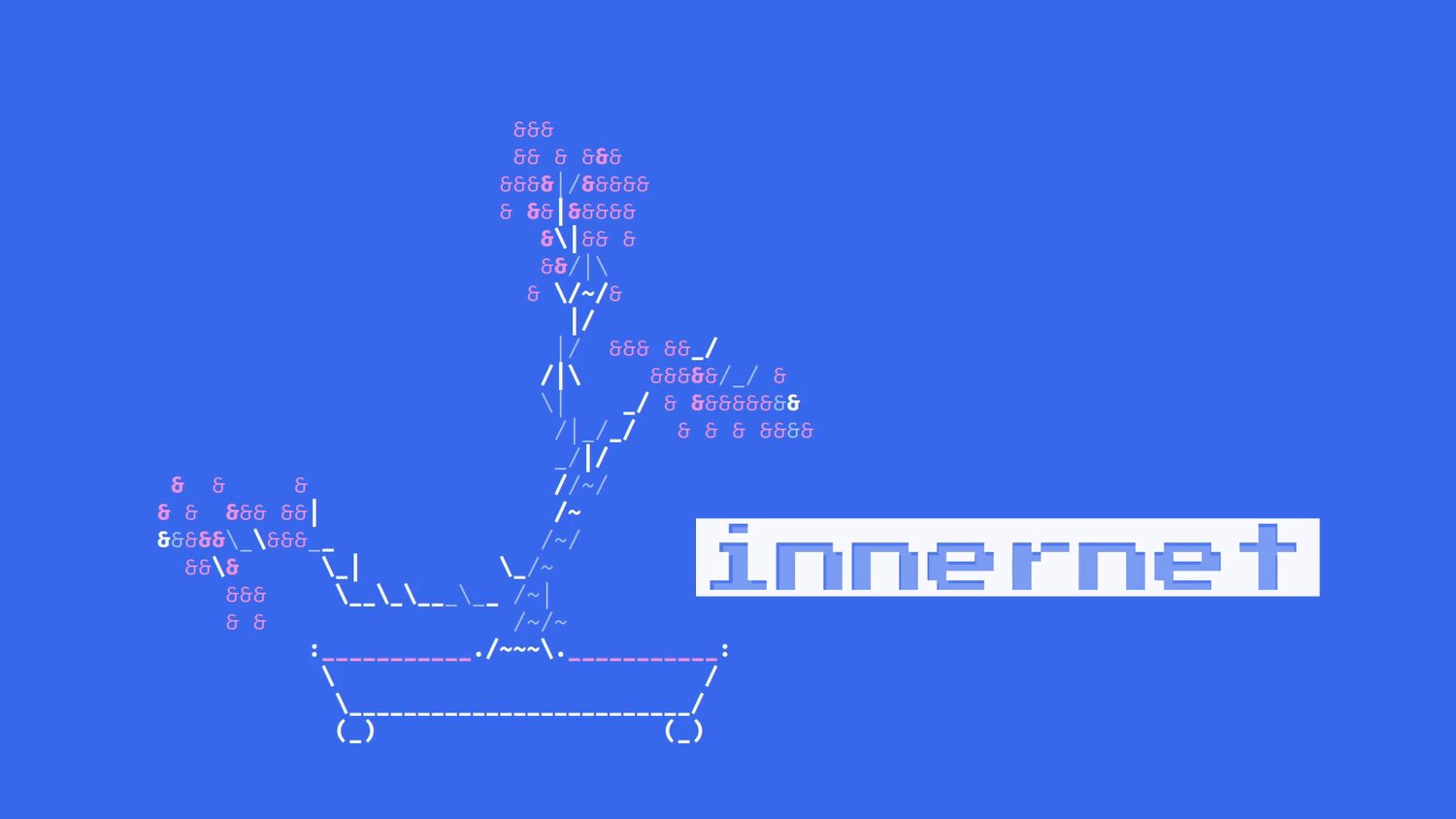
Our popular posts last week!




What to support The Self-Hosting Blog?
You may have noticed that we do not run ads on The Self-Hosting Blog, this is because we want to protect your privacy. If you're feeling super generous and you love what we do, why not support us by buying us a coffee?






